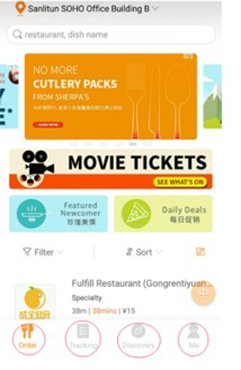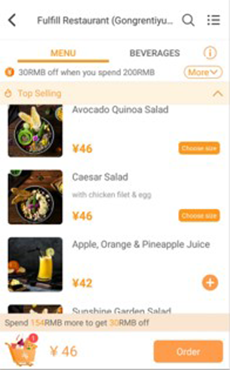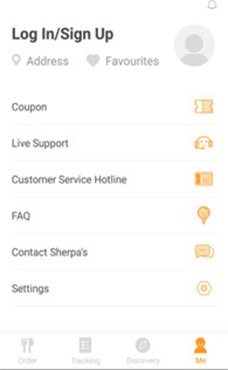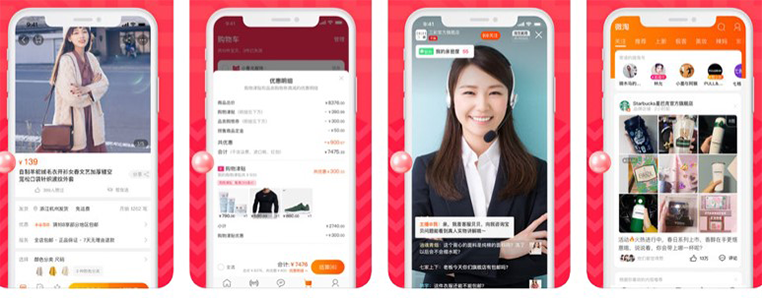Essential Apps You'll Need When Travelling To China
Whether you're heading to China for a week or a year, there are a few apps you're definitely going to need on your phone.
Due to China's internet censorship (among other things), most of the apps you're used to using back home or on your travels just don't work in China! Uber, Google Maps, Facebook – sorry, but don't count on these in the PRC!
So get your app store open, because there are a lot of app downloads in your future!
 WeChat
WeChat
 Alipay
Alipay
 Trip
Trip
 Translation
Translation
 VPN
VPN
 Metro
Metro
 Order
Order
 Shopping
Shopping
WeChat (微信) 
Price Free (iOS and Android)
What is it? An instant messenger, calling app and ePayment all in one
Use it for Instant messaging, voice messaging, cashless purchasing, following businesses, buying rail and flight tickets, cinema tickets, Hail a taxi, food delivery(meituan), shopping on JD.com
Best feature Besides all the basics that all messaging and calling apps have, WeChat has stickers and a brilliant split-bill function
Language English, Chinese and 16 more
WeChat is everything in China. A combination of Whatsapp, Facebook, Instagram, Venmo, and more, you can do pretty much anything on this app. As a traveler, you'll probably want to download Wechat just because everything happens here.You'll be able to message the people you meet, scan QR codes for discounts, or even use it to find out about local events.
If you're an expat, this is the #1 app you need to have on your phone. Everyone uses Wechat to message one another. You can join giant groups of up to 500 people covering any topic imaginable: women in business, local expat neighborhood groups, nightlife, housing, even cat owners in your city! Seriously.
You can also hook WeChat up to your Chinese bank account and pay for anything under the sun using the app! Want a $1 Jianbing pancake? Just scan the QR code using your app and pay with your phone! You can also top up your phone plan through Wechat, send money to your friends, split a bill in a group chat, and more!
Share your thoughts and photos on their social media "Moments" feed. It's Wechat pay section also offers many services powered by third-party operater such as book flights and train tickets, food delivery, Hail a taxi… seriously, this app has EVERYTHING.
Go cashless with WeChat Pay(微信支付)
Type 1:Scan the QR code to pay 
Type 2: Passive Payment(Where Users generate QR codes for scanning)
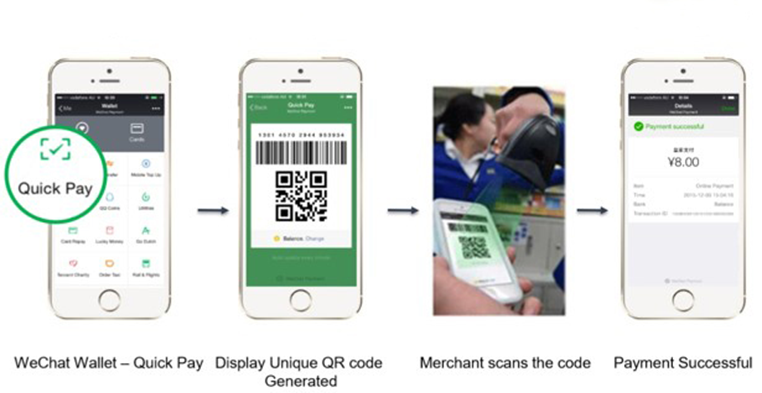
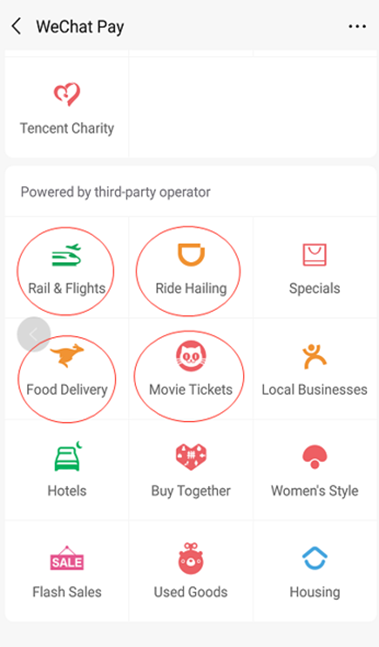
How to Use WeChat (微信)
 Wechat is China's dominant social media app and is completely irreplaceable. This is where you will interact with your companions, speak with your supervisor, make business arrangements, learn about new events and much more. As we can see from the bottom at the screenshot on the left, WeChat consists of the following four parts:
Wechat is China's dominant social media app and is completely irreplaceable. This is where you will interact with your companions, speak with your supervisor, make business arrangements, learn about new events and much more. As we can see from the bottom at the screenshot on the left, WeChat consists of the following four parts:
Chats: to show all your latest chats. You can send text message, voice message, short videos, emoji as well as pictures. You can also make voice chatting, video chatting as well as transfer money to your friends.
Contacts: Your WeChat Contact List ordered alphabetically. By clicking the search mark at top( a magnifier), you can find the one you want to chat with quickly.
Discover: Through it you can find life details your WeChat Friends shared on "Moments", likewise you can share details of your life on "Moments".
By "scan QR code", you can add new friends, new Official Accounts that interest you by its contents and make payments.
Me: By the tag "Wallet ", you can make payments for nearly everything about your daily life, such as Mobile Top Up, Utilities, Card Repay, Rail& Flights, Taxi Ordering, Food Delivery, Sharing Bicycle. But to make all the payments, you must first Add a Bank Card to your WeChat Account.
AliPay (支付宝) 
Price Free (iOS and Android)
What is it? An ePayment app
Use it for Cashless purchases, large bank transfers, kuaidi (parcel delivery), the ePayment app used for Taobao
Best feature Can link to a foreign bank account
Language English(partly) and Chinese
Alipay is most useful for large purchases and international bank transfers as the app can be linked to a foreign bank card and can also be used outside of China. However, transferring money to friends within China is usually easier on the ubiquitous WeChat. For most foreigners, it's mailnly used for make payment, transfer money, cityservice(Utilities), phone Top-up, eleme(takeout) and other third party services.
There are benefits to using Alipay instead of WeChat within China. Some restaurants and shops have special discounts for Alipay users, but most importantly, you'll also need an Alipay account to shop from the website of wonders that is Taobao. Either way, it's a good idea to have both WeChat Pay and Alipay downloaded on your mobile device to be ready for any situation.

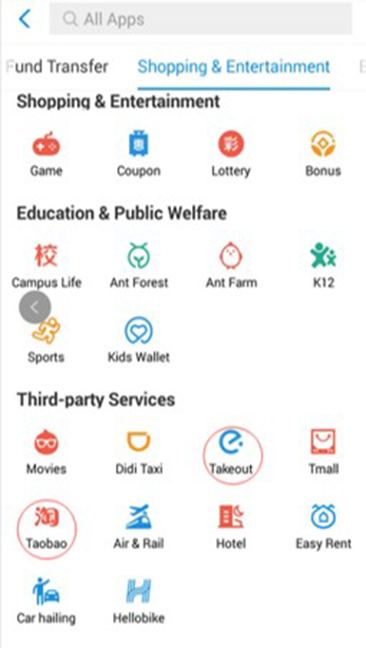


Didi Chuxing(滴滴出行) 
Download App (IOS / Android)
Didi Chuxing is China's version of Uber. Thankfully they now have an English version of the app, so you can hail a taxi without Chinese. You can even add foreign credit cards now!
This app pretty much works just like Uber. You type in your destination (in English!) and check the location on the map to make sure it looks accurate. Then you'll be sent the info of a driver.100% recommend using one of their pre-written options to tell the taxi driver you're already at the location waiting for him. If you don't do this, the driver will CALL you and that's never fun. They might call you anyway, and if that's the case, just message him and tell him you don't speak Chinese.
The app auto-translates English to Chinese, so as long as you type something very basic, the driver should be able to understand.This app is GOLD for travelers and expats because oftentimes taxi drivers are hesitant to pick up foreign passengers. Most Chinese people use Didi to hail taxis now as well (it's one of the options), so even Chinese people have trouble hailing a taxi without an app now!
The app also allows you to select your destination in both English or Pinyin (romanized Chinese) making it SUPER easy to select where you want to go.

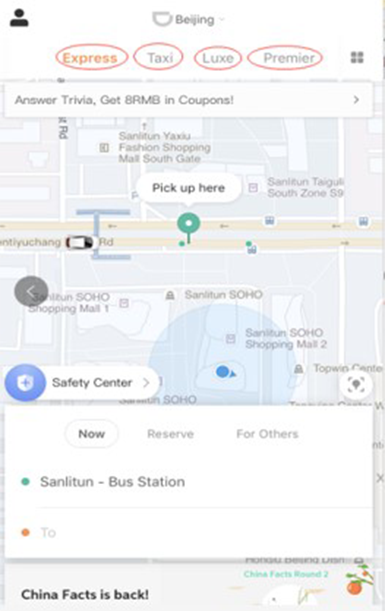

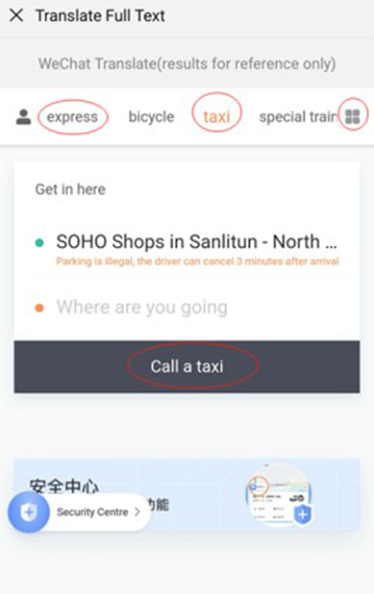
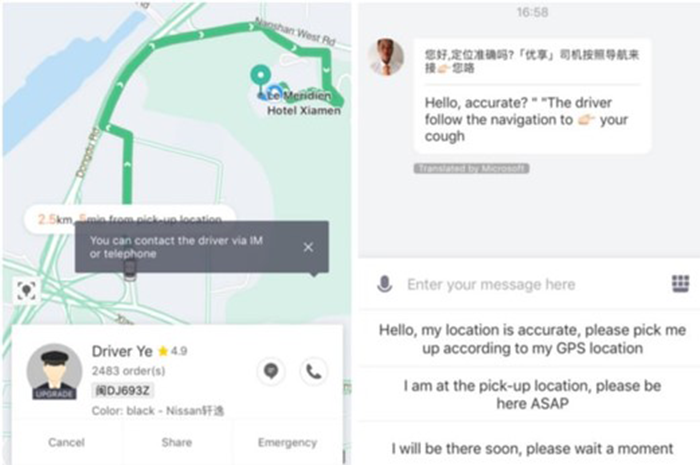
Di Di has several different options ranging from "Express" to "Luxe" and we love how the driver's profile reflects the number of rides he/she has done thus far.
As most drivers are unable to converse fluently in English, Di Di offers an instant translation feature that allows you to type in English while having drivers receive them in Chinese!
There are also prepared English message options with common requests you can choose from.
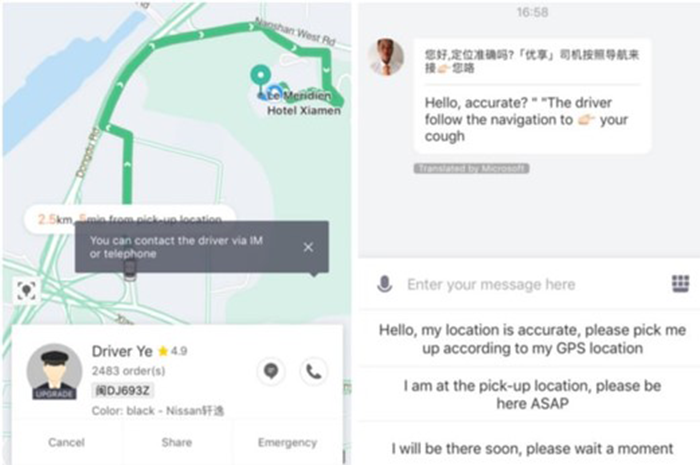
Mobike-Sharing Bike for Short-distance Move 
Guangzhou, as a metropolis, like other big cities, has great transportation system but also suffers from traffic congestion. But with the advent of Mobike, a sharing bike for short-distance move, this situation has been improved a lot.
Description: It is an environment-friendly smart sharing bike for short-distance move which you can find easily at nearly every subway station and thriving shopping center or office building. It's user-friendly with cute shape and competitive price of RMB1 for half-an-hour riding and can be left anywhere as long as it will not inconvenience others.
How to Use Mobike
After downloading the App Mobike from App Store in your smart phone and registering (without deposit now), buy one-month package (RMB20) which can be paid through WeChat, you can ride it just by scanning the QR code on its back with your smart phone. You can also use the App to spot a bike that is closest to you. When you don't need it any more, you can just leave it anywhere as long as it will not inconvenience others.
If the system language of your phone settings is English, all relevant information will be shown in English and then you can follow the Mobike User Guide Step by Step.





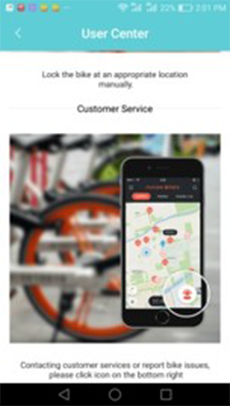
Pleco  / Baidu Translate (百度翻译)
/ Baidu Translate (百度翻译) 
While if you are not typically one to pay for apps, this is one of those times where it's necessary. Pleco is AMAZING and many foreigners recommend this app.
Pleco is a Chinese-English dictionary in app form that you can access without internet (which is a godsend for travelers and expats alike).
You can type in English and it will give you the result in both Chinese and Pinyin! This means that you can pronounce the word yourself , or you can just show the Chinese character translation to someone!
This app is perfect for short translations, however, doesn't really work for full sentences. If you need to translate one word, this is your absolute go-to.
Now, if you need to translate full sentences, Baidu Translate is the second app you need. It's basically exactly the same as Google Translate, but it's not blocked in China. Yay!Try to use this to translate long strings of text or the inevitable super-long Chinese text message.
Pleco 
Paid service (9.99 USD)(iOS and Android)
What is it? An integrated dictionary, document reader and flashcard system
Use it for Finding the exact definition of any given Chinese word or phrase with 125,000 entries, including classical Chinese texts
Best feature Handwriting recognition system for when you don't know the pinyin of a given Chinese word
Language English only
Pleco is not only one of the best Chinese-English dictionaries available, it also has a free feature called Screen Reader which conveniently enables you to translate Chinese characters in any app on your phone.You can either type the Pinyin or the English words into the search box and the app will search for the most likely options, or copy and paste online text into the app and tap on the words that you need translated.Pleco also offers useful add-ons such as the Optical Character Reader that lets you scan Chinese texts.
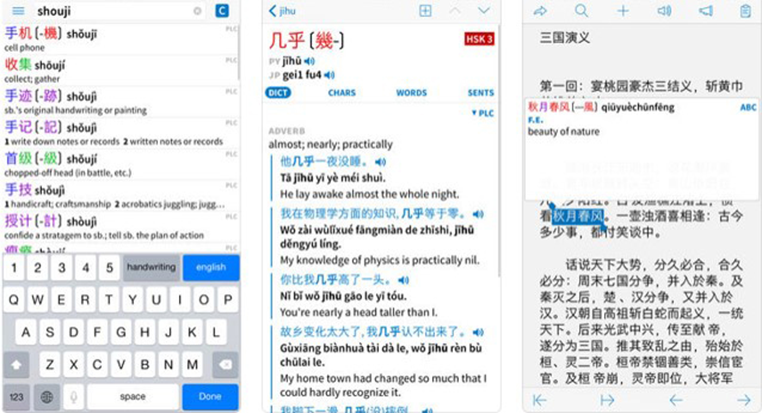
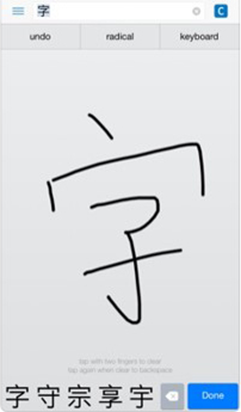
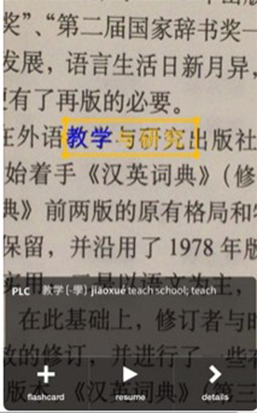
Stay digitally connected with ExpressVPN 
EVERYTHING is blocked in China. Facebook, Twitter, Youtube, Instagram, Google, Gmail, Google maps, Google docs… basically anything with the word "Google" in it…
When you come to China, you 100% need a VPN. I recommend Express VPN because that's the VPN I personally use. It works great, they have excellent customer service, and they stay on top of all of the Chinese censorship updates.If you're an expat in China, be sure to grab their 1-year plan. But if you're just traveling, they have pretty affordable 1-month plans too!
Once you buy your VPN plan, you'll get very easy to follow instructions on how to download the program on your computer. You'll then need to download the Express VPN app where you can use your purchase code to access your VPN on your phone too.
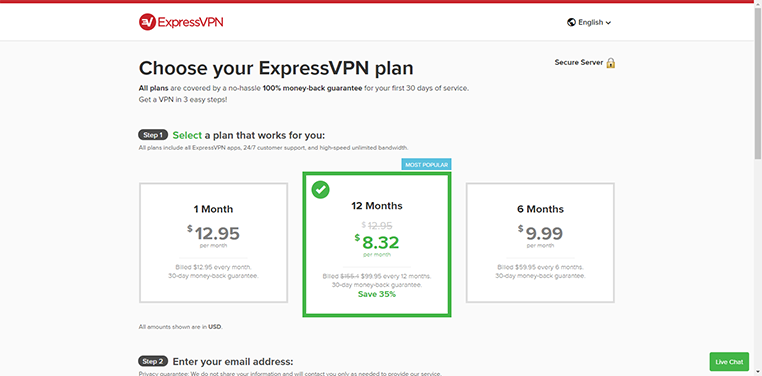
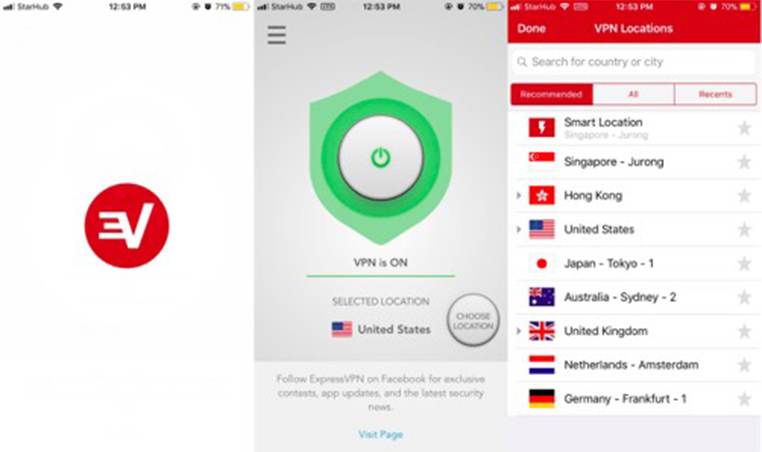
Stay updated with the latest exchange rates with XE CURRENCY 
Price Free; 1.99USD (approx 13RMB) for the Pro version (iOS and Android)
What is it? A currency converter
Use it for Knowing real-time conversions
Best feature Ability to customise a list of up to 10 currencies
Language English, Chinese and nine more
Previously featured as 'App of the Week' on iTunes, the BBC and CNN, Xe Currency Converter allows users to both convert and monitor live currency rates all in one place. Other notable features include access to historical charts for any currency pair and the ability to use the app offline.
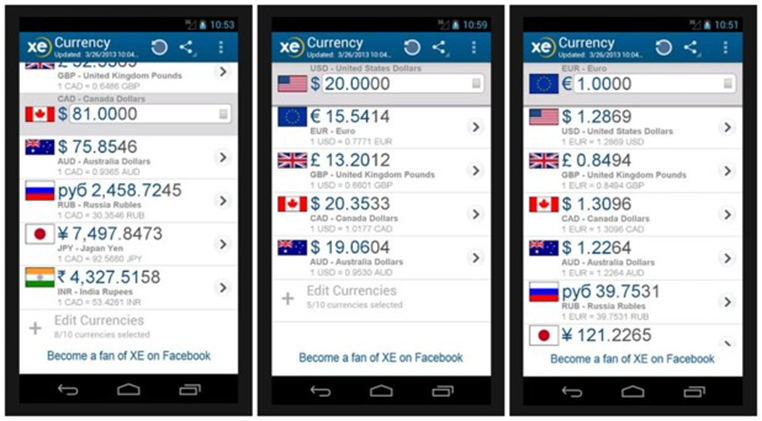
Become a subway pro with Metro China Subway 
This has got to be one of the most useful apps for navigating the public transportation system in China. Metro China Subway has a very simple and straightforward user interface that is all in English!
Take a glance at the different subway lines or obtain travelling instructions when you key in your start and end destinations. It offers all possible routes that can be filtered either by duration or simplicity (the least transfers).
It also offers a "Floor Map" function where you can view the blueprint of the selected station; this feature comes in very handy when you're stopping at an unfamiliar station. Metro China Subway even displays nearby dining options, hotels and more!
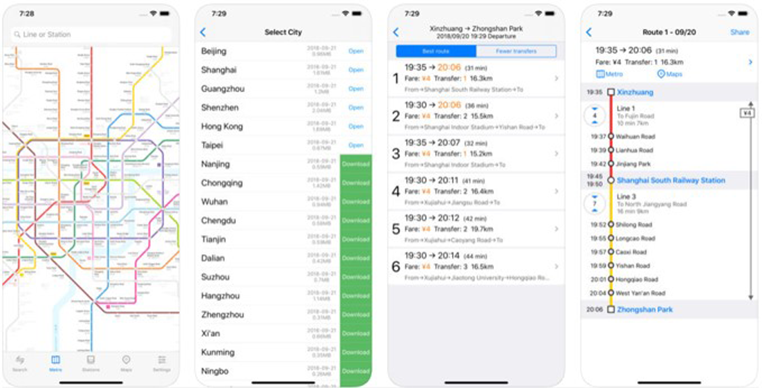
Add a Guangzhou transit card to Apple Pay
You can transfer the balance of your physical Guangzhou Transit to Wallet to use with Apple Pay. You can also create a new transit card in Wallet. The first transit card that you add to Wallet is your Express Transit card.
1.Create a new transit card in Wallet to use with Apple Pay on your iPhone
Here's what you need to create a new Guangzhou Transit or Shanghai Transit card in Wallet to use with your iPhone:
 • An iPhone 6, iPhone 6 Plus, or later, set up with Face ID, Touch ID, or a passcode
• An iPhone 6, iPhone 6 Plus, or later, set up with Face ID, Touch ID, or a passcode
• A China UnionPay credit or debit card in Guangzhou that you've added to Wallet
• iOS 11.3 or later
• An Internet connection
• An Apple ID signed into iCloud
• Device region set to China mainland
• To create a transit card in Wallet:
• Open Wallet and tap the plus sign .
• Tap Continue.
• Tap Guangzhou Transit Card.
• Select an amount to put on your transit card. You will be charged an additional, 20 RMB refundable deposit.
• Follow the steps to create a new transit card on your iPhone.
2. Transfer the balance of your transit card to Wallet on your iPhone
Here's what you need to transfer the balance of your physical transit card to Wallet on your iPhone:
• An iPhone 7, iPhone 7 Plus, or later, set up with Face ID, Touch ID, or a passcode
• iOS 11.3 and later
• An Apple ID signed into iCloud
• Device region set to China mainland
• In Shanghai, a transit card with the letter U before the number
• A transit card balance of at least 25 RMB in Guangzhou. A 20 RMB refundable deposit will be deducted from the balance that you're transferring.
To transfer your physical transit card balance to your iPhone:
 • Open the Wallet app and tap the plus sign .
• Open the Wallet app and tap the plus sign .
• Tap Continue.
• Tap Guangzhou Transit Card.
• Tap Transfer Balance from Existing Card.
• Enter the 4 digits of your card number that you're asked to enter.
• See the images on the right for help.
• Rest the top of your iPhone on the middle of the transit card. Leave it on the card without moving it until you see "Card Added" on the screen. This process could take a few minutes to complete.
• For more details please check on https://support.apple.com/en-us/HT208538#notes
BonAPP  / Eleme
/ Eleme 
In China, food delivery is a way of life and is remarkably convenient. It is done through mobile apps where clients can choose from a multitude of options from the comfort of their sofas. Ele.me offer supermarket, coffee, food or drinks delivery— leaving your home for food is no longer a priority!
BonApp! is one of the largest restaurant review apps in China and comes in handy to prevent getting sick. The app offers an English version that has user-generated reviews of restaurants, beauty salons, gyms, VR arcades, and much more. Many businesses offer online reservations, coupons and discount vouchers- some of which become viral through the app.


Sherpa's (食派士) 
Sherpa's Food Delivery delivers meals from international and local restaurants in Shanghai, Beijing,and Suzhou. Sherpa's only works with top quality restaurants, and to make expats' lives a little easier with a wide selection of restaurants, bilingual call centre, and professional customer service. Nowadays, you can place orders on our website or mobile app.
How to Use SHERPA'S:
After registration, you can start to order your food. Please refer to the following illustration.
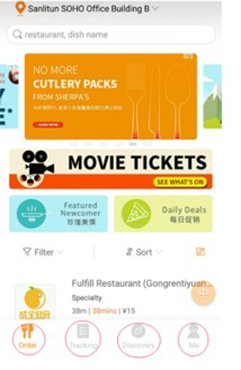


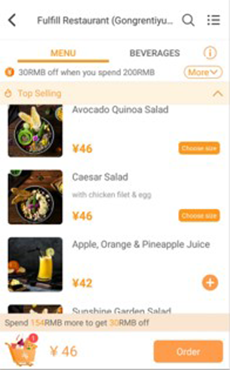
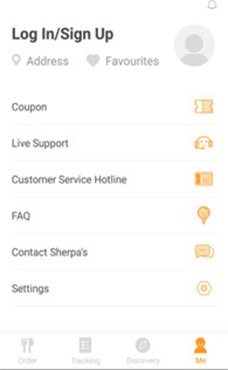
TaoBao (淘宝)  / JingDong (京东)
/ JingDong (京东) 
If you love Amazon, you'll be obsessed with Taobao and JD!! Both of these online shopping sites are actually incredible.
JD.com (Jing Dong) is used to order high-quality products like electronics, appliances, and things that tend to be on the more expensive side. JD does a lot of quality control and has great return policies. Think of it like ordering directly from the Amazon store. You can get GoPro, Rode Podcaster Microphone, cat food, and really nice rice cookers, pans, and more from JD.
Taobao is the place you go for literally anything and everything else. Seriously, you can find anything you could ever want on Taobao (and things no human could ever possibly want).
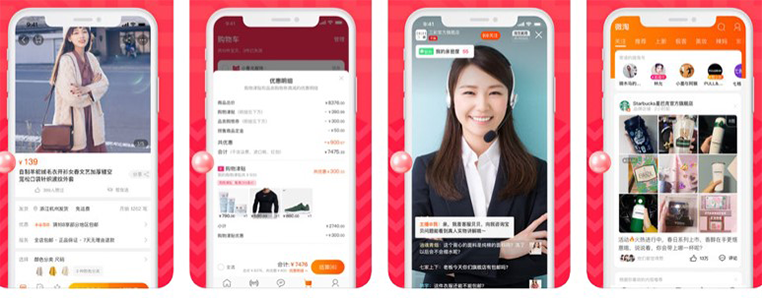
![]()

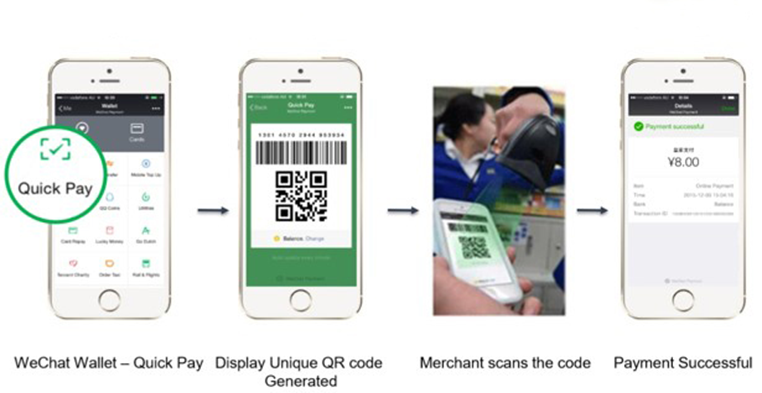
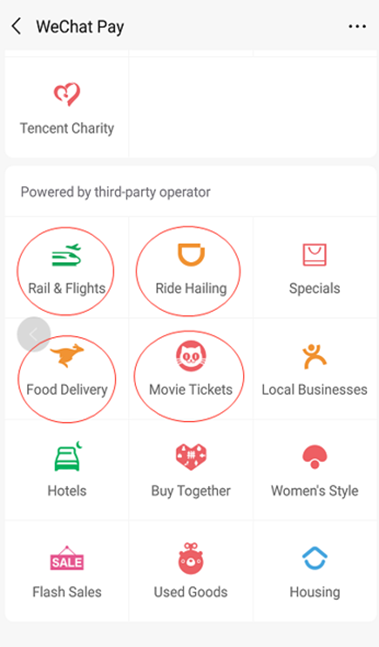
 Wechat is China's dominant social media app and is completely irreplaceable. This is where you will interact with your companions, speak with your supervisor, make business arrangements, learn about new events and much more. As we can see from the bottom at the screenshot on the left, WeChat consists of the following four parts:
Wechat is China's dominant social media app and is completely irreplaceable. This is where you will interact with your companions, speak with your supervisor, make business arrangements, learn about new events and much more. As we can see from the bottom at the screenshot on the left, WeChat consists of the following four parts:








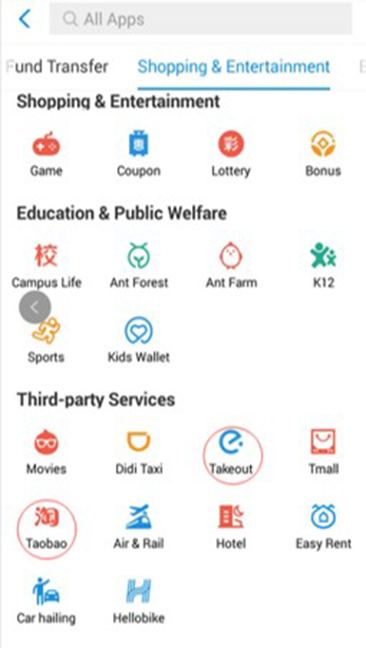



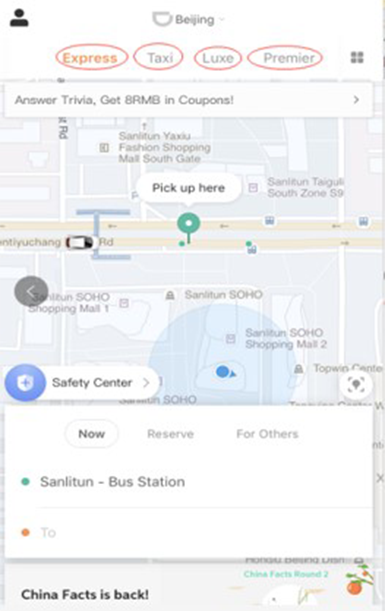

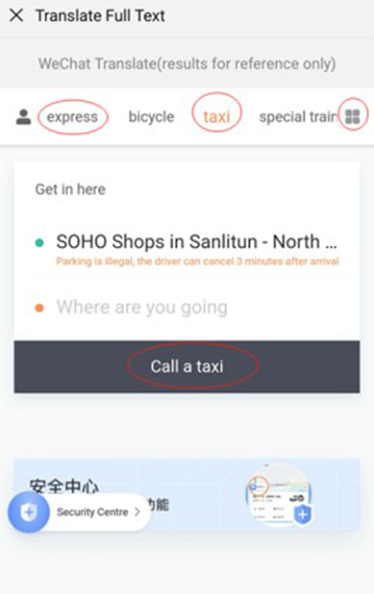
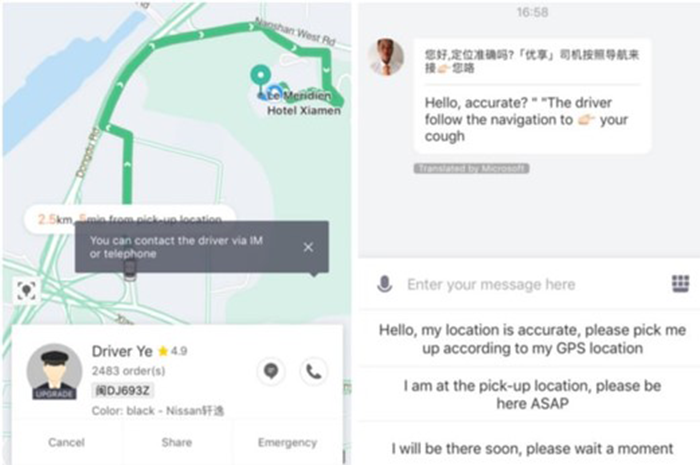





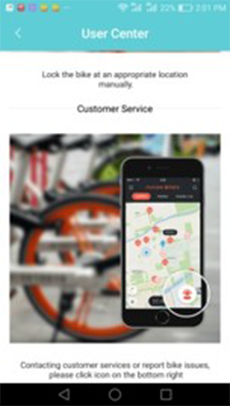
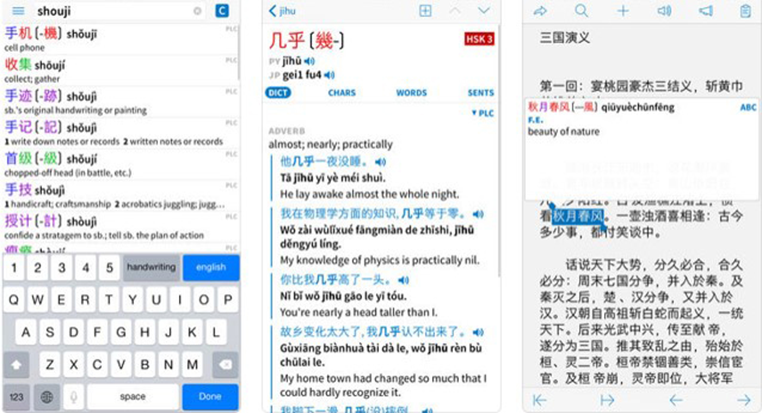
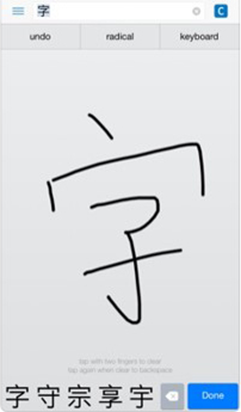
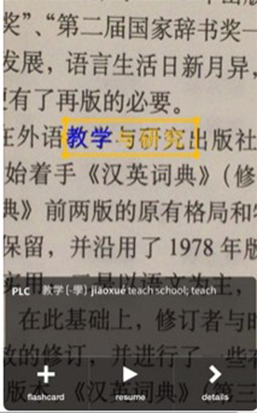
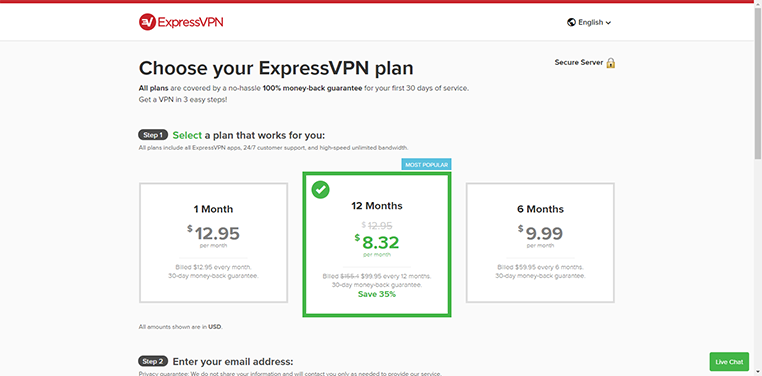
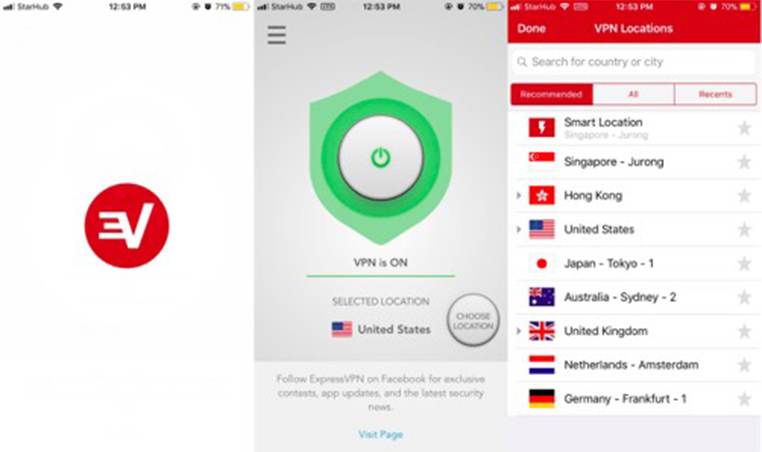
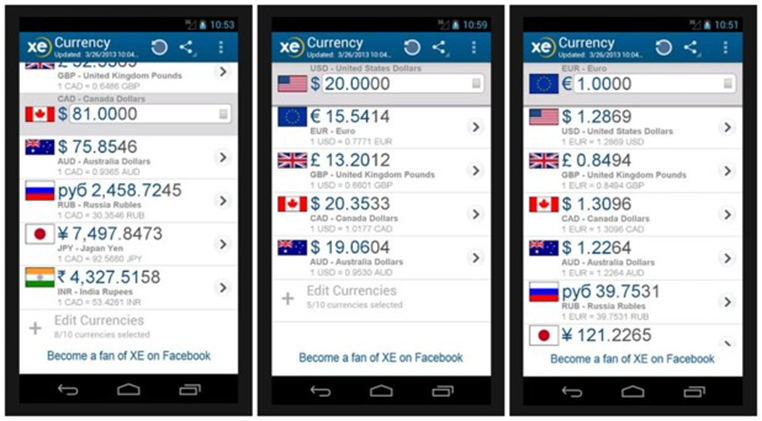
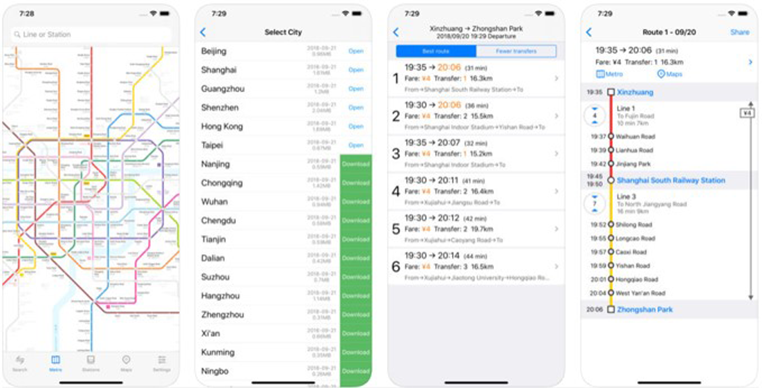
 • An iPhone 6, iPhone 6 Plus, or later, set up with Face ID, Touch ID, or a passcode
• An iPhone 6, iPhone 6 Plus, or later, set up with Face ID, Touch ID, or a passcode • Open the Wallet app and tap the plus sign .
• Open the Wallet app and tap the plus sign .